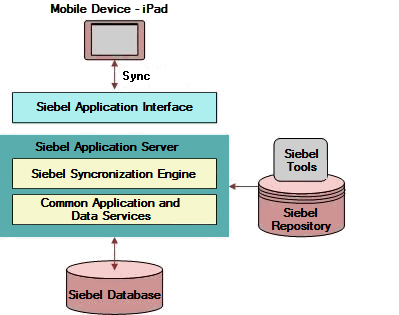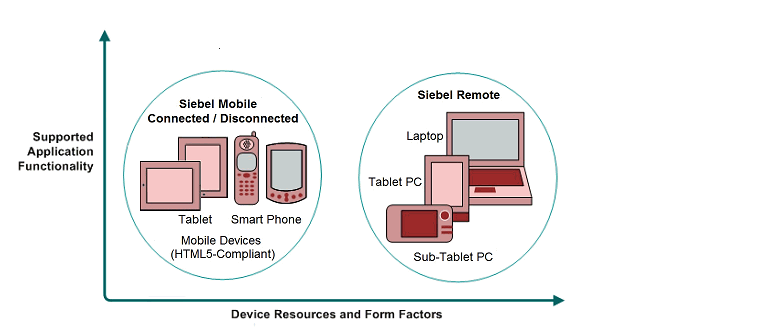
This chapter introduces Oracle’s Siebel Mobile product. It contains the following topics:
Several mobile applications are included in the Siebel CRM product line. Each serves a different purpose and runs on different devices. Often, these applications complement each other. The mobile applications are as follows:
The following image illustrates the hardware platforms on which these products run. Form factors in the image refers to the general capabilities, screen shapes, and sizes of the various devices shown in the illustration.
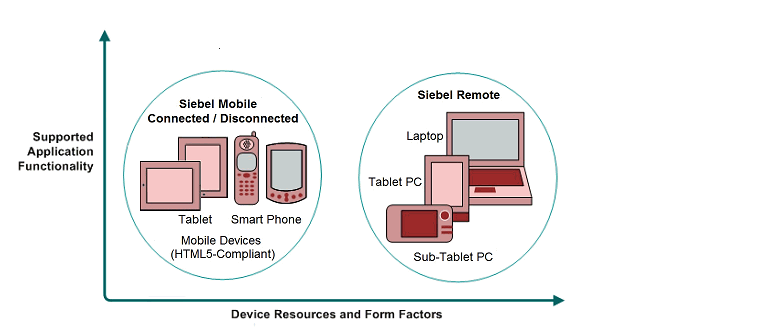
The following table describes the software components of Siebel Mobile , and the supported hardware devices.
Table Siebel Mobile Product Software Components and Supported Devices
Supported Client Devices
Siebel Mobile Connected
Siebel Mobile application in online mode (connected to Siebel Server).
Mobile devices with HTML5-compliant browsers.
For information about Certifications, see Article ID 1492194.1 on My Oracle Support.
Siebel Mobile Disconnected
Siebel Mobile application in offline mode (disconnected from Siebel Server).
Synchronization Object Manager
Mobile devices with HTML 5-compliant browsers.
For information about Certifications, see Article ID 1492194.1 on My Oracle Support.
Siebel Remote component group
Disconnected Mobile Synchronization component group
Siebel Mobile Web Client
Note that Siebel Mobile Connected and Siebel Mobile Disconnected are not related to the Siebel Mobile Web Client in any way.
The following table describes the supported applications of Siebel Mobile , and documentation on the Siebel Bookshelf for information about these applications.
Table Siebel Mobile Product Supported Applications and Related Documentation
Siebel Mobile Connected
Siebel Mobile Disconnected
Almost all Siebel Business Applications and Siebel Industry Applications
(Provides the same look-and-feel as those applications.)
Siebel Remote and Replication Manager Administration Guide
Siebel Mobile enables you to access Siebel CRM information with your mobile device in real time by permitting you to access a browser-based version of one of the following Siebel Business Applications on your mobile device:
Siebel Mobile Products lists the applications that are supported in connected (online) mode and disconnected (offline) mode. For more information about Siebel Mobile connected applications, see Siebel Mobile Guide: Connected . For more information about Siebel Mobile disconnected applications, see Siebel Mobile Guide: Disconnected (this guide).
The URL address that you use accesses a unique mobile-enabled and offline-enabled Siebel Application Object Manager and renders the UI using jQuery. jQuery is a JavaScript library or framework that is designed to simplify client-side scripting that employs JavaScript code. Siebel uses jQuery extensively in its client code. For more information about jQuery, go to the jQuery Website at http://jquery.com.
Siebel Mobile is ideal for field sales and service representatives whose access is limited to their mobile device while travelling or in the field with a customer. Siebel Mobile is designed to maximize the following:
Siebel Mobile uses Siebel Open UI. Before you can use Siebel Mobile , you must meet the following requirements:
Siebel Mobile runs on HTML5-compliant browsers on many mobile devices, including the following:
Oracle does not certify any specific device as Siebel Mobile is standards based, and supports any device with a HTML5-compliant browser.
Note: For Siebel CRM product releases 8.1.1.9 and later and for 8.2.2.2 and later, the system requirements and supported platform certifications are available from the Certifications tab on My Oracle Support. For information about Certifications, see article 1492194.1 (Article ID) on My Oracle Support.
The print capability in Siebel Mobile , which is available in the Siebel Mobile application for Siebel Field Service and Siebel Mobile application for Siebel Consumer Goods, is built using third-party open source embedded JavaScript ( http://embeddedjs.com/ ) and uses MIT licensing.
================================================================================== The MIT License (MIT) Copyright (c) Permission is hereby granted, free of charge, to any person obtaining a copy of this software and associated documentation files (the "Software"), to deal in the Software without restriction, including without limitation the rights to use, copy, modify, merge, publish, distribute, sublicense, and/or sell copies of the Software, and to permit persons to whom the Software is furnished to do so, subject to the following conditions: This copyright notice and permission notice shall be included in all copies or substantial portions of the Software. THE SOFTWARE IS PROVIDED "AS IS", WITHOUT WARRANTY OF ANY KIND, EXPRESS OR IMPLIED, INCLUDING BUT NOT LIMITED TO THE WARRANTIES OF MERCHANTABILITY, FITNESS FOR A PARTICULAR PURPOSE AND NONINFRINGEMENT. IN NO EVENT SHALL THE AUTHORS OR COPYRIGHT HOLDERS BE LIABLE FOR ANY CLAIM, DAMAGES OR OTHER LIABILITY, WHETHER IN AN ACTION OF CONTRACT, TORT OR OTHERWISE, ARISING FROM, OUT OF OR IN CONNECTION WITH THE SOFTWARE OR THE USE OR OTHER DEALINGS IN THE SOFTWARE. ==================================================================================
For more information about printing invoices, see the following topics:
The Siebel Synchronization Server component, which runs on the Siebel application server can accept concurrent synchronization requests from multiple synchronization clients. The Siebel Synchronization Server component in this instance is the Siebel Application Object Manager for the Siebel Mobile disconnected application, which can be one of the following for example: ePharmamObjMgr_ enu or ServicemObjMgr_ enu . For more information about object managers for Siebel Mobile disconnected applications, see Adding Object Managers for Siebel Mobile Disconnected Applications.
The following image illustrates the Siebel Mobile disconnected application synchronization infrastructure as follows: